You can easily withdraw funds from your Power Slots account, at any time, through the different payment methods available, by following the below instructions:
- Click on the “Cashier” icon, followed by the “Withdrawal” option.
- Select your preferred Withdrawal Method.
- Fill out the relevant form as per the Withdrawal method chosen, click Withdraw, and the withdrawal process will begin.
- Cashout requests may be canceled and returned to your Power Slots balance following your Cashout request at any time as long as the request is still in a pending mode. Go the “Cancel Withdrawal” tab in your Cashier and click “Cancel” next to your withdrawal amount.
Power Slots uses the latest encryption and protection technologies, to ensure that your financial information is completely secure.
Withdrawal Methods
Below are the methods which you can use to withdraw funds from your Power Slots account.
|
||||
|
||||
|
||||
|
||||
|
||||
|
The status of your withdrawal request will change to “Processing” and you will no longer be able to cancel it. You will receive an email notification once your request has been delivered and the funds have been transferred to you.
- Visa credit and debit card withdrawals are not available in certain countries due to local issuer restrictions.
- MasterCard credit and debit card withdrawals are not available due to issuer restrictions.
- Some methods are only available in certain countries and with certain currencies.
- For further information please contact our Customer Support via LiveChat or e-mail at: customersupport@instantgamesupport.com
★★