In order to make a Deposit you must first register to play at Power Slots.
After you register and login, you will be able to deposit to play for real money by following the below instructions:
- Click on the “Cashier” icon, followed by the “Deposit” option.
- Select your preferred Deposit method.
- Fill out the relevant form as per the Deposit method chosen, click Deposit, and your chosen payment method will be charged and your account will be credited.
- You will receive an email notification with the transaction details.
Power Slots uses the latest encryption and protection technologies to ensure that your financial information is completely secure.
We are happy to offer a wide variety of deposit methods for you to choose from – Click here for more details.
Player limitation and exclusions – Click here
Depositing Methods
|
|
- Interac Combined is a fast and secure way to send money from within the security of your online banking service.
- Available for Canadian customers only, Interac Combined combines ‘Interac Online’ and ‘Interac e-Transfer’.
- Minimum deposit: CA$ 10.
- Further information: www.interac.ca
|
|
|
- We accept deposits from many different credit and debit cards including Visa, Visa Debit, Visa Electron, Visa Delta, Mastercard, Maestro, JCB, Solo, Switch, Diners Club and Discover.
- Fast multi currency transaction using your Debit/Credit card.
- Funds are instantly available in your Power Slots account once transferred
- Fully compliant with Payment Card Industry Data Security Standard (PCI DSS)
- Contact & Support: for any issues concerning your credit/debit cards, please contact our support.
- How to fund: Funds can be deposited using your Credit/Debit card.
- Deposit with Credit Card is not available for players from the UK
|
|
|
- You can now make easy payments with Apple Pay without having to create an account or fill out lengthy forms. It is quicker, easier, and more secured than ever before.
- Click here to get started by adding your cards to your iPhone, iPad, Apple Watch, or Mac.
- How to fund: Add Apple Pay to your iOS device, Choose Apple Pay from the cashier, enter the amount you wish to deposit and click Pay. Choose the card from your Apple Pay wallet and confirm your payment by using touch ID or your Apple Pay passcode.
- Requirements: Safari browser or a compatible device with the latest iOS version
- For Further information: www.apple.com/apple-pay
|
|
|
- MuchBetter is an innovative, app-based payment solution available for both IOS and Android.
- To deposit you need to register an account with MuchBetter and have your mobile phone available.
- The deposit is simple, convenient and above all secured.
- How to fund: In the cashier select MuchBetter, add the amount, and click Deposit. A 2nd window will open where you will enter your phone number, then click Deposit again.
- Afterwards, you will receive a push notification from MuchBetter, click it and complete the deposit by approving it on MuchBetter App.
- Minimum deposit: CA$ / $ 20
- Find out more info at www.muchbetter.com/
|
|
|
- Paysafecard is Europe’s first prepaid card for online purchases. It works like a prepaid online calling card and can be bought at one of the 10,000 outlets in Europe that carry the card including petrol stations, banks and many other outlets. One of the great advantages of the paysafecard is that you are able to use cash to fund your online gaming and your personal and financial information does not need to be shared with any third party. Login to www.paysafecard.com for more information.
- Deposit Limit: Minimum: CA$ / $ 10, Maximum: CA$ / $ 700
- Pay out your winnings quickly and simply with paysafecard.
|
|
|
- With an ecoAccount users can receive, send and spend money worldwide all on one online account.
- The security and integrity of the user’s personal information is the top priority.
- How to fund: Open a free online account with Payz and use your account ID to deposit.
- Minimum deposit: CA$ / $ 20.
- Further information: payz.com
|
Once you have added your requested funds into your account, you will then be sent a confirmation email with all the transaction details added.
It is recommended that the Cardholder retain a copy of Transaction records, Merchant policies and rules.
If you have any problems with depositing funds, don’t worry, you can contact one of our highly trained Customer Service representative 24/7 by email or online chat – contact us.
Who is Babaloo Limited?
Secure internet transaction processing expert, Babaloo Limited, provides transaction services to Power Slots.
When Power Slots members make deposits to their gaming accounts, Babaloo Limited is one of the processors. The company will bill your credit/debit card and the transaction will be posted on your statement under one of the following names:
ProgressPlay Limited
Babaloo Limited
Babaloo CASHOO.EU
The names above may sometimes appear together with the name of a city. The reason for this is that Babaloo Limited has a number of banking system gateways around the globe.
It is recommended that the Cardholder retain a copy of Transaction records, Merchant policies and rules.
Babaloo Limited, 5 Secretary’s Lane, Gibraltar GX11 1AA
★